
PlatinuMie
Foro sobre juegos rol, anime, rpg maker y mas
|
| | | Scripts de KYONIDES sacados de MundoDeluxe |  |
| | | Autor | Mensaje |
|---|
Mie-Noir-ForPlatinum-
HinataHokage -Admin-
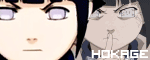

Mensajes : 92
Fecha de inscripción : 12/09/2008
Edad : 29
Localización : With my love..
Hoja de personaje
Personaje:
    (100/100) (100/100)
Nombre: Hatake Kanashi
Raza: Elfo/a
 |  Tema: Scripts de KYONIDES sacados de MundoDeluxe Tema: Scripts de KYONIDES sacados de MundoDeluxe  Sáb Sep 13, 2008 11:39 am Sáb Sep 13, 2008 11:39 am | |
| (la descripcion ha sido copiada del tema original) Esto lo ha hecho KYonides y el script ha sido sacado de mundo deluxe. ----------------- Para aquellos que no tenían idea de cómo agregarle algunos colores a los textos en sus juegos, he aquí que yo les traigo algunos colores extras que podrán usar. Peguen eso sobre Main. Después vayan a cualquier script donde quieran cambiarle el color al texto y agreguen esto antes de esa línea que despliega el texto en pantalla. self.contents.font.color = nombre del color Ej. self.contents.font.color = dark_color Con este color verán las letras en negro. - Código:
-
class Window_Base
# 12 new colors: green gold pink skin brown army twilight orange violet leaf ocean dark
def dark_color
return Color.new(0, 0, 0, 255)
end
def ocean_color
return Color.new(0, 0, 130, 255)
end
def leaf_color
return Color.new(0, 130, 0, 255)
end
def green_color
return Color.new(128, 255, 128, 255)
end
def army_color
return Color.new(160,160,0,255)
end
def violet_color
return Color.new(130, 0, 130, 255)
end
def orange_color
return Color.new(255, 120, 0, 255)
end
def twilight_color
return Color.new(192, 192, 192, 255)
end
def brown_color
return Color.new(90, 60, 30, 255)
end
def skin_color
return Color.new(255, 200, 200, 190)
end
def pink_color
return Color.new(255, 200, 240, 255)
end
def gold_color
return Color.new(220, 220, 70, 255)
end
end | |
|   | | Mie-Noir-ForPlatinum-
HinataHokage -Admin-
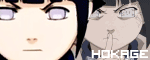

Mensajes : 92
Fecha de inscripción : 12/09/2008
Edad : 29
Localización : With my love..
Hoja de personaje
Personaje:
    (100/100) (100/100)
Nombre: Hatake Kanashi
Raza: Elfo/a
 |  Tema: Pantalla Cargando-By Kyonides- Tema: Pantalla Cargando-By Kyonides-  Sáb Sep 13, 2008 11:44 am Sáb Sep 13, 2008 11:44 am | |
| (decripcion ssacada del tema original) Con este script se puede mostrar una barra cargando sin necesidad de número de serie o serial number. En vez de eso tiene la capacidad de ir mostrando los nombres de sus componentes simulando una instalación. Si hay archivos comprimidos por el maker, solo saldrá tal archivo o no aparecerá del todo y se pasará a desplegar una lista de otras cosas como archivos de música y efectos de sonido. Si te falla, cambia el texto RGSS1002E.DLL por RGSS1000J.DLL o el que tengas en tu carpeta de RPG Maker XP. En el script de Main bajo Graphics.freeze reemplacen $scene = Scene_Title.new por esto $scene = Scene_Loading_Bar.new NOTA: Las imágenes de barras y frames deben medir 544 x 32 píxeles. También fíjense en NOMBRE cada vez que aparezca, lo último importa porque es el tipo de imágenes que debes crear o conseguirte por medio de pedidos. Quede claro que donde aparezca NOMBRE hay algo que se puede personalizar con tranquilidad. - Código:
-
#===================================================================
# Fake Loading Bar Ultimate
# by arevulopapo
# May 11th 2007
#
# This script shows a fake loading bar before the title screen.
# If the projest isn't encrypted all the files present in default
# directories are listed during loading. If the project is encrypted
# only audio files and 'RGSS1002E.DLL' are listed.
#
# NOTE:
# If, for some reasons, some of the default directories, like
# 'Graphics/Icons', 'Audio/BGM', etc. are not present, you will need
# to remove them from the code (part described as "Make array of filenames").
#
# Installation:
# Place this script above 'Main' script, then go to 'Main' and replace
# $scene = Scene_Title.new
# with
# $scene = Scene_Loading_Bar.new
#
# Adjustment:
# LOADING_SPEED controls the speed of loading.
# BAR_FILL_TYPE sets the mode of the main bar:
# 1 - COLOR_1 will be used to fill the bar
# 2 - a transition between COLOR_1 and COLOR_2 will be performed
# 3 - a gradient bar with COLOR_1 and COLOR_2 will be drawn
# 4 - a picture ("Graphics/Pictures/bar", all extensions) will be used as a bar
# BAR_FRAME_TYPE sets the mode of the frame:
# 1 - default frame will be drawn
# 2 - a picture ("Graphics/Pictures/frame", all extensions) will be displayed
# 3 - no frame
# BAR_BACK_TYPE sets the background bar:
# 1 - COLOR_3 will be used to fill the bar
# 2 - a picture ("Graphics/Pictures/back", all extensions) will be displayed
# FILE_LISTING (true/false) turns the file listing ON/OFF.
# BEEP (true/false) plays (or not) a sound ("Audio/SE/beep", all extensions)
# at the end of loading.
# BACKGROUND sets the background image:
# 1 - default title screen
# 2 - a picture ("Graphics/Pictures/splash", all extensions)
# 3 - none (black background)
#
# NOTA:
#
# Las imágenes de barras y frames deben medir 544 x 32 píxeles.
#===================================================================
LOADING_SPEED = 4
BAR_FILL_TYPE = 3
BAR_FRAME_TYPE = 2
BAR_BACK_TYPE = 1
FILE_LISTING = true
BEEP = false
BACKGROUND = 1
COLOR_1 = Color.new(255,64,64,255)
COLOR_2 = Color.new(128,255,64,255)
COLOR_3 = Color.new(16,16,16,255)
#===================================================================
# Window
#===================================================================
class Window_Loading_Bar < Window_Base
#=================================================================
attr_reader :finish_flag
#=================================================================
def initialize()
super(0, 384, 640, 64)
self.contents = Bitmap.new(608, 32)
self.contents.font.size = 16
self.windowskin = nil
@finish_flag = false
@bar_fill = 0
@file = 0
@flags = [0,0,0]
@speed = LOADING_SPEED
refresh
end
#=================================================================
def refresh
self.contents.clear
step = rand(@speed)
unless (@bar_fill + step) > 544
@bar_fill += step
else
@finish_flag = true
end
#===============================================================
# Draw background bar
#===============================================================
case BAR_BACK_TYPE
when 1
self.contents.fill_rect(32, 0, 544, 32, COLOR_3)
when 2
self.contents.blt(32, 0, RPG::Cache.picture('NOMBRE Imagen de fondo.png'), Rect.new(0,0,544,32))
end
#===============================================================
# Draw main bar
#===============================================================
case BAR_FILL_TYPE
when 1
self.contents.fill_rect(32, 0, @bar_fill, 32, COLOR_1)
when 2
r = COLOR_1.red + (COLOR_2.red - COLOR_1.red)*@bar_fill/544
g = COLOR_1.green + (COLOR_2.green - COLOR_1.green)*@bar_fill/544
b = COLOR_1.blue + (COLOR_2.blue - COLOR_1.blue)*@bar_fill/544
a = COLOR_1.alpha + (COLOR_2.alpha - COLOR_1.alpha)*@bar_fill/544
self.contents.fill_rect(32, 0, @bar_fill, 32, Color.new(r,g,b,a))
when 3
for i in 0..@bar_fill - 1
r = COLOR_1.red + (COLOR_2.red - COLOR_1.red)*i/544
g = COLOR_1.green + (COLOR_2.green - COLOR_1.green)*i/544
b = COLOR_1.blue + (COLOR_2.blue - COLOR_1.blue)*i/544
a = COLOR_1.alpha + (COLOR_2.alpha - COLOR_1.alpha)*i/544
self.contents.fill_rect(32+i, 0, 1, 32, Color.new(r,g,b,a))
end
when 4
self.contents.blt(32, 0, RPG::Cache.picture('NOMBRE Barra'), Rect.new(0,0,@bar_fill,32))
end
#===============================================================
# Draw surrounding rectangle
#===============================================================
case BAR_FRAME_TYPE
when 1
self.contents.fill_rect(32, 0, 544, 5, Color.new(64,64,64))
self.contents.fill_rect(32, 0, 5, 32, Color.new(64,64,64))
self.contents.fill_rect(571, 0, 5, 32, Color.new(64,64,64))
self.contents.fill_rect(32, 27, 544, 5, Color.new(64,64,64))
self.contents.fill_rect(33, 1, 542, 3, Color.new(128,128,128))
self.contents.fill_rect(33, 28, 542, 3, Color.new(128,128,128))
self.contents.fill_rect(33, 1, 3, 30, Color.new(128,128,128))
self.contents.fill_rect(572, 1, 3, 30, Color.new(128,128,128))
self.contents.fill_rect(34, 2, 540, 1, Color.new(192,192,192))
self.contents.fill_rect(34, 29, 540, 1, Color.new(192,192,192))
self.contents.fill_rect(573, 2, 1, 28, Color.new(192,192,192))
self.contents.fill_rect(34, 2, 1, 28, Color.new(192,192,192))
when 2
self.contents.blt(32, 0, RPG::Cache.picture('NOMBRE Marco.png'), Rect.new(0,0,544,32))
end
#===============================================================
# Make array of filenames
#===============================================================
files_root = Dir.entries(".")
files_data = (files_root.include?("Data") ? Dir.entries("Data")+Dir.entries(".") : [])
files_graphics = (files_root.include?("Graphics") ? Dir.entries("Graphics")+Dir.entries("Graphics/Animations")+Dir.entries("Graphics/Autotiles")+Dir.entries("Graphics/Battlebacks")+Dir.entries("Graphics/Battlers")+Dir.entries("Graphics/Characters")+Dir.entries("Graphics/Fogs")+Dir.entries("Graphics/Gameovers")+Dir.entries("Graphics/Icons")+Dir.entries("Graphics/Panoramas")+Dir.entries("Graphics/Pictures")+Dir.entries("Graphics/Tilesets")+Dir.entries("Graphics/Titles")+Dir.entries("Graphics/Transitions")+Dir.entries("Graphics/Windowskins") : [])
files_audio = (files_root.include?("Audio") ? Dir.entries("Audio")+Dir.entries("Audio/BGM")+Dir.entries("Audio/BGS")+Dir.entries("Audio/SE")+Dir.entries("Audio/ME") : [])
if @flags[0] == 0
if @file < files_data.size
text = "Data/" + files_data[@file]
else
@flags[0] = 1
@file = 0
return
end
elsif @flags[1] == 0
if @file < files_graphics.size
text = "Graphics/" + files_graphics[@file]
else
@flags[1] = 1
@file = 0
return
end
elsif @flags[2] == 0
if @file < files_audio.size
text = "Audio/" + files_audio[@file]
else
@flags[2] = 1
@file = 0
return
end
else
text = "RGSS102E.DLL"
@speed += 1
end
#===============================================================
# Draw the filenames loaded
#===============================================================
self.contents.draw_text(192,0,608,32,"Loading file: " + text,0) if FILE_LISTING
@file += 1
end
#=================================================================
end
#===================================================================
# Scene
#===================================================================
class Scene_Loading_Bar
#=================================================================
def main
$data_system = load_data("Data/System.rxdata")
$game_system = Game_System.new
@sprite = Sprite.new
case BACKGROUND
when 1
bitmap = RPG::Cache.title($data_system.title_name)
when 2
bitmap = RPG::Cache.picture("NOMBRE de otra imagen que puede ser grande")
when 3
bitmap = RPG::Cache.picture("") # dejar vacío
end
@sprite.bitmap = bitmap
@loading_bar = Window_Loading_Bar.new
Graphics.transition
loop do
Graphics.update
@loading_bar.refresh
if @loading_bar.finish_flag == true
$scene = Scene_Title.new
Audio.se_play("Audio/SE/beep", 100, 100) if BEEP
end
if $scene != self
break
end
end
Graphics.freeze
@loading_bar.dispose
@sprite.bitmap.dispose
@sprite.dispose
end
#=================================================================
end | |
|   | | Huésped
Invitado
 |  Tema: Re: Scripts de KYONIDES sacados de MundoDeluxe Tema: Re: Scripts de KYONIDES sacados de MundoDeluxe  Mar Nov 18, 2008 12:46 am Mar Nov 18, 2008 12:46 am | |
| aclaro que el de la barra cargándose no me pertenece y que en el script dice claramente en las primeras líneas que es de arevalu no sé qué, por donde dice by... |
|   | | Contenido patrocinado
 |  Tema: Re: Scripts de KYONIDES sacados de MundoDeluxe Tema: Re: Scripts de KYONIDES sacados de MundoDeluxe  | |
| |
|   | | | | Scripts de KYONIDES sacados de MundoDeluxe |  |
|
Temas similares |  |
|
| | Permisos de este foro: | No puedes responder a temas en este foro.
| |
| |
| |
|

